Nested Archives
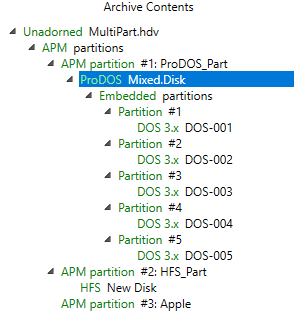
Sometimes archives are stored inside other archives. For example, you might put a disk image in a ZIP file to compress it. Let's take a look at a fairly complex example.
The file turducken/MultiPart.hdv is a hard drive image with three partitions: one ProDOS, one HFS, and one for the partition map itself. The ProDOS filesystem has five embedded DOS.MASTER volumes. All of this is immediately visible in the Archive Contents tree.
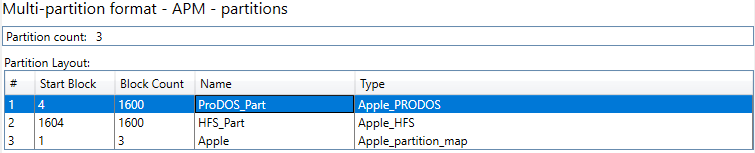
We can explore the contents by clicking on the the various elements shown in the tree. The topmost entry is for the .hdv disk image, which doesn't have anything interesting. The entry below that is for the APM partition list. If you click on that, you get a list of the partitions, with their start location and size in blocks, as well as their names. If you double-click on an entry in this list, the tree selection will jump to that partition.
You can get a similar partition list for the DOS.MASTER volumes by clicking on the Embedded partitions entry.
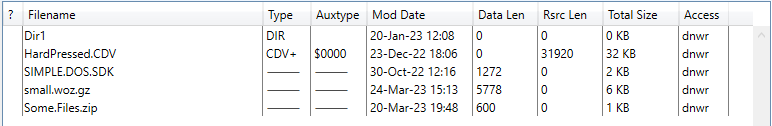
Let's try opening an archive within the archive. If you click on the HFS volume, you can see a couple of disk images and a ZIP archive.
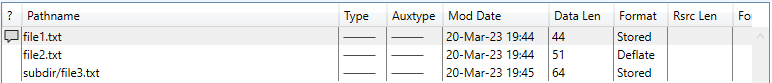
If we double-click on Some.Files.zip, the archive opens. We can access the files directly.
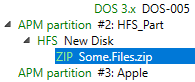
What's more, Some.Files.zip is now part of the Archive Contents tree. We can navigate to it directly by selecting it in the tree.
Try going back to the HFS disk and double-clicking on SIMPLE.DOS.SDK or small.woz.gz. These are compressed disk images, so opening them adds entries for the compression wrapper, the disk image file, and the filesystem.
By default, the top level of disk images and partitions are opened automatically, but only to a certain level. You can control this with the Auto-Open Depth option in the Application Settings. If you want every possible disk image and file archive opened and added to the Archive Contents tree, set it to Max.