Editing Attributes
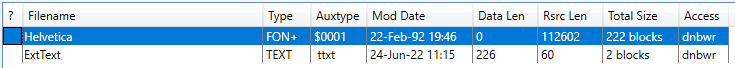
Archive entries have a filename, and can have a variety of other attributes, such as file types and timestamps. These can be edited by selecting the entry and using Actions > Rename / Edit Attributes. (This is also available from the context menu that appears when you right-click in the file list.)
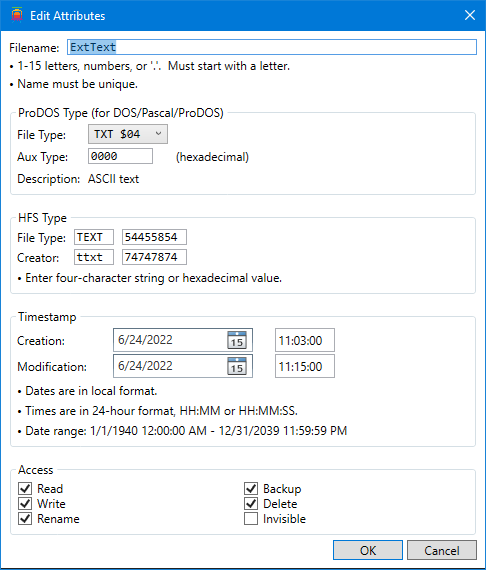
Editable attributes may include:
- Filename. This may be a partial pathname in file archives.
- ProDOS file type. Found in ProDOS filesystems and compatible file archives, this is also used to set the type on DOS and Apple Pascal filesystems, but the set of values is limited for those.
- HFS file type. Found in HFS and MFS filesystems, compatible archives, and in "extended" ProDOS files.
- Creation and/or modification timestamps. All filesystems and file archives limit dates to a specific range of values.
- Access flags. Most filesystems support a notion of "locked" files, some have additional flags for "hidden" files, or offer additional capabilities.
Not all of these exist for all files. Only the relevant items will be shown.
Some formats allow an entry to have both ProDOS and HFS file types. These can be edited independently.
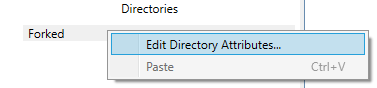
Some filesystems allow the attributes of directories to be edited. For these, you can select an entry from the Directory tree and use Actions > Edit Directory Attributes. For filesystems with volume names, you can use this to rename them.